







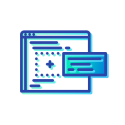









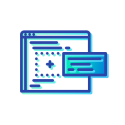

Reference: LIV-ECOM-SERV-MOD-40
Add products that are not in your shop’s physical inventory and make a profit by delegating sales to a partner website or as an affiliate of a marketplace, such as Amazon, Ali express or ebay.
With this module you will be able to offer your clients products from one or more associated providers, registering them in your shop with their own images, variants or combinations, characteristics, descriptions and all the functionalities of the Prestashop product sheet so that when the client decide to buy, be redirected through an external link, which contains your supplier affiliation code and the sale is registered in your favor. You can use this module only for those products that run out of inventory or to promote products that you think may generate traffic to your shop and attract new customers or those products that you want to obtain information about the interest they may generate in your potential customers.
Use the redirection to an associated website of this module, for the following cases:
*Publish and sell new products for which there is no stock.
*Generate traffic, visits and interest from your customers for certain products that are not yet marketed in your shop and obtain benefits from sales.
*Collect information on the preferences of your target audience, as a market study and in practice, which serves for decision-making and investment in advertising or storage.
*Use the purchase link to a partner's website, as an alternative for products that are out of stock and avoid losing conversions from customers interested in buying.
*In addition, you can configure different purchase links for the same product, depending on the country in which the customer is located, which will be detected through the Prestashop geolocation functionality, to ensure that the purchase process is carried out in the corresponding marketplace to the geographic location of the client. For example, in the case of affiliation with Amazon, the product's purchase button will redirect depending on where the customer is, such as Australia (Amazon.au), Canada (Amazon.ca), China (Amazon.cn ), United Arab Emirates (Amazon.ae), Spain (Amazon.com), France (Amazon.fr), Netherlands (Amazon.nl), India (Amazon.in), Italy (Amazon.it), Japan (Amazon.jp), Mexico (Amazon.com.mx), Poland (Amazon.pl), United Kingdom (Amazon.co.uk), Sweden (Amazon.se), Turkey (Amazon.com.tr) or United States and the rest of the world (Amazon.com).
*Instructions and informative Tips in the configuration screen of the module.
* The module includes a section for managing and consulting the configured external links, in which you can register and modify the links by selecting a product name, its combinations, the country of the linked marketplace, product reference and the url to which the redirection will be made and which contains the affiliate identifier with which the sale will be registered.
*Geolocation and automatic selection of the external purchase link, corresponding to the client, according to their geographical location. To use this functionality, the Prestashop geolocation option must be active, but in any case if the customer's location is not detected, the shop's default country is used.
*Option to apply the external link in the purchase button only to those combinations of products that are out of stock, that allow the order when the product is out of stock and that have an external link configured in the list of links in the module.
*Option to send the number of products that the customer requires to buy, as a parameter in the external purchase link.
*Compatibility with Prestashop Multi-shop functionality.
Your customers will be able to buy any of the products registered in the shop and any of the combinations of these products even if there is no stock, since by redirecting the button to "Add to cart" to the basket of the associated website, The purchase can be made with your affiliate code and will be registered in your favor by the provider to which the external link directs. In addition, your customers will be able to find in your shop a greater variety of products and therefore more information about the area to which the business is dedicated.
Quick and easy installation from the Module Management section of the back office, use the "Add New Module" button, select the file downloaded with the module and the installation will be done. The next step will be to configure whether you want the module to apply external links only for products that are out of stock or for all those that have an external link configured. Finally, you can register the external links for each product combination and the country to which the customer is supposed to belong.
*You can check the global configuration of the sale behavior of out of stock products of the shop in which the module is installed from the Prestashop backoffice, in the section "Advanced parameters"> "Product configuration"> "Product stock". If the option "Allow sales of products that are out of stock" is not active in this configuration, you can configure each product separately so that it can be sold without stock and through the external purchase link from the individual file of each product In the "Quantities" tab in the "Availability preferences" section, selecting the "Allow orders" option when the product is out of stock.
Your customers will be able to buy specific products, by redirecting the "Add to Cart" button in your shop, to a partner website that will record the sale in their favor. Generate visits and more traffic in your shop, promoting new products and obtain valuable information about products that are not yet in inventory and that require more information or a market study before investing in your storage for direct sale. In addition, if you wish, you can configure certain products, so that when they run out of stock, they can be purchased from the associated supplier as an alternative and thus avoiding loss of conversions due to lack of stock.